PicklePlayces
PicklePlayces is an easy way to see how many people are playing down at your favorite pickleball court. You no longer need to take a drive down just to see if there are enough people to play. The PicklePlayces app can automatically add you to the number of players when you show up to a court, and take you back out when you leave. If you need more players you can also send out a notification to everyone that plays at a court to let them know more players are needed. Use PicklePlayces to get games started and keep them going.
Opting In or Out of Notifications
PicklePlayces allows notifications to be sent when more players are needed at a court. You can choose to opt in to receive these messages for courts that you have added to your list. You can also choose to opt out if you no longer wish to receive these notifications. The process for doing so is extremely simple, and is done entirely in the PicklePlayces mobile app.
How to Opt In
You will not receive notifications by default when you install the PicklePlayces app; you must choose to opt in. Use the following steps to do so:
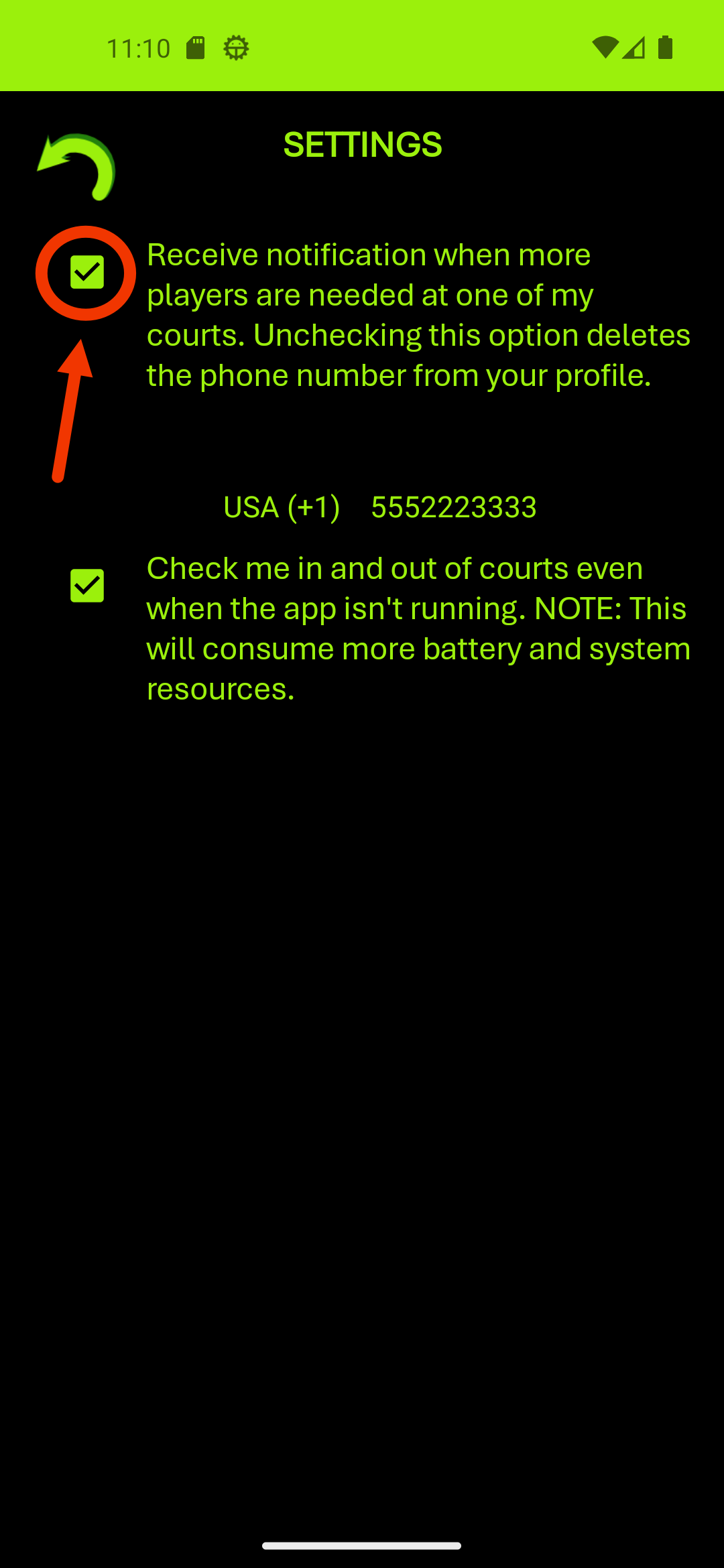
Opt In
- Click the Settings icon on the start page.
- Check the box to Receive Notifications
- That's it; when you return to the start page your changes are saved.
How to Opt Out
To opt out of receiving messages you follow the opposite steps for opting in. Use the following steps to do so:
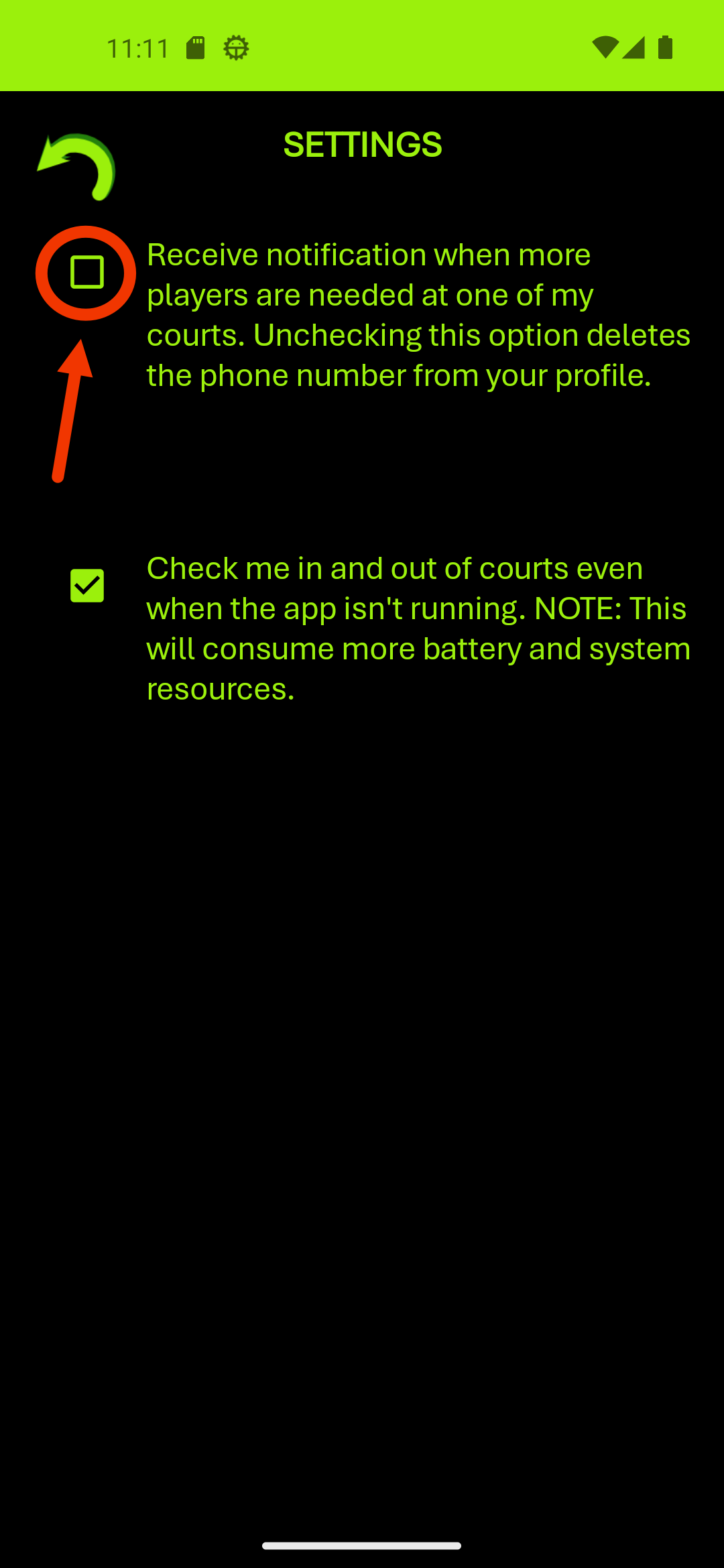
Opt Out
- Click the Settings icon on the start page.
- Uncheck the box to Receive Notifications
- That's it; when you return to the start page your changes are saved.